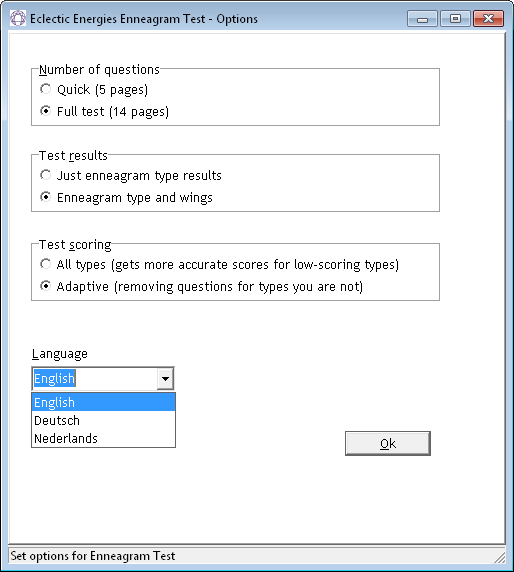Enneagram Test software screenshots
These screenshots show how the Enneagram Test software looks.
Before starting the Enneagram Test, your test takers can enter their names, which will help identify print outs of their test results. From the start screen, you can go to the Options, and a screen with copyright message and the license, with the buttons in the bottom right corner.
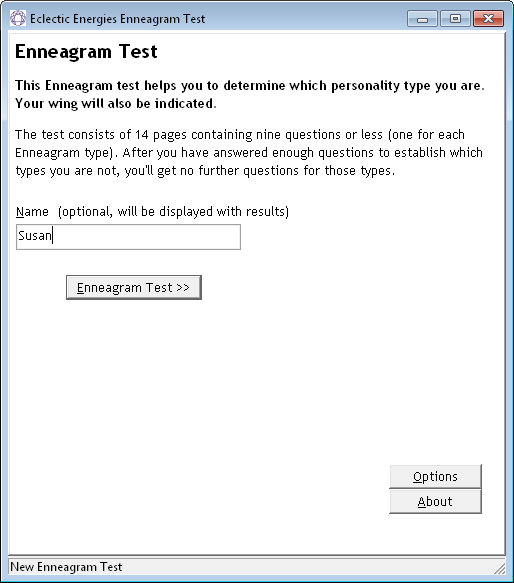
All questions need to be answered, before the test taker can continue to the test results. If questions were accidently skipped, this can be seen in the status bar beneath, as this displays the number of questions already answered.
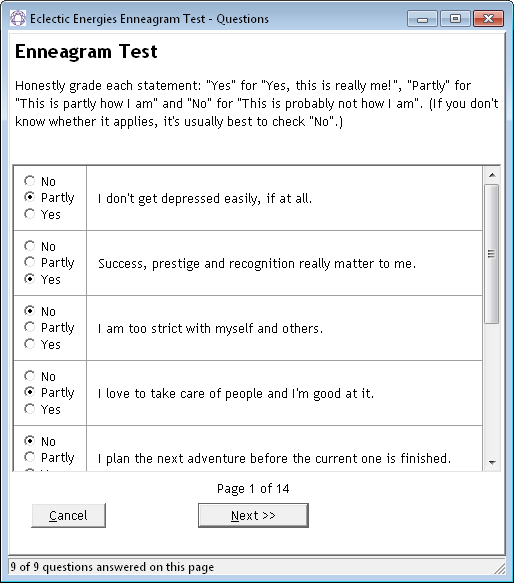
The test results have the name of the test taker, if it was entered at the beginning, and the date. Test results can be printed, or copied to the Windows clipboard. Whether just the type, or also the wing, is indicated, can be set in the Options.
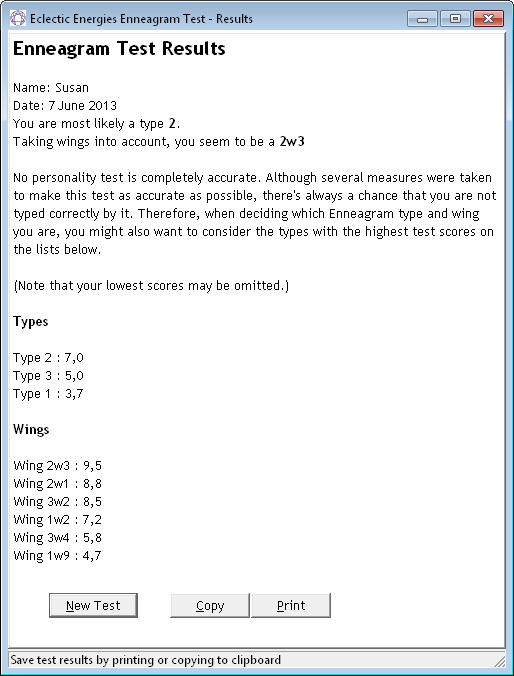
In the Options, you can set whether the Enneagram Test will be short, or full length. You can set whether just the type, or also the wing is indicated in the results. You can set whether all 126 questions must always be answered, or whether the software should detect when types get low scores, so that questions for these types are removed for a test taker. The test can be set to some other languages than English.